
After starting this AFO an overview screen will be displayed:

Print job - The type print or batchjob.
Period – The period for which the job was last run. Only shown with jobs that are run on a monthly basis. In this example accept giro's were last processed in January 2005.
Generated – The date on which the print file was generate or the batch job run.
Qty – The number of borrowers in the print file. Only shown for files that are to be printed.
Date printed – The date on which the print file was last printed. Only shown for files that are to be printed.
Contact method & no. of notices – The contact methods used with, for each method, the number of notices generated.
Note
![]()
It is possible a yellow warning triangle is displayed against one or more lines in this overview. It means there has been a problem with the last run of the print job in question. You need to contact the helpdesk to get this resolved.
· For ‘Suspensions due to overdues' and ‘Overdues by location and shelfmark'
After choosing either of these this system will switch directly to the standard screen for generating output..
· For the other notice types or (batchjobs)
After choosing any of these an input form will be presented:
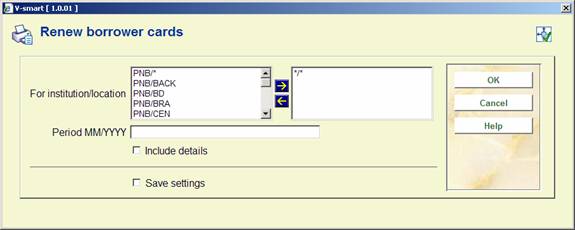
For institution/location - enter the institution and location, for which you want to generate the report, separated by a forward slash "/". Use an asterisk "*" to represent all locations or */* to report on updated categories throughout your system.
Period MM/YYYY - enter the month and year, using the date format MM/YYYY for which the update is to be run.
Include details - check the box if you want details by borrower to be shown on the report. A general summary report will be generated if you do not check the box.